Thanks for downloading.
Latest Release: Version 0.9.2
Download ISO image: xpud-0.9.2.iso (64MB)
Creating LiveCD
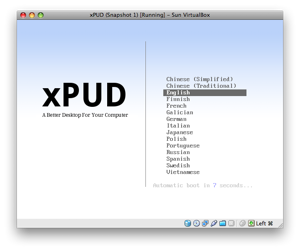
This is a bootable CD image. To boot from it you will need to:
- Download the image above
- Burn it using a CD-R or CD-RW drive
- Set CDROM to first boot device in BIOS
Running in Virtual Machine
You can also run xPUD with virtual machine like VirtualBox, VMware and QEMU. Note that network device should set to pcnet32, e1000 or ne2k-pci
Creating LiveUSB
- Download LiveUSB creator for Windows or Linux
- Insert your USB drive into computer, then double click it to execute
- After done, rename isolinux.cfg to override syslinux.cfg on your drive


Install xPUD on Windows XP/Vista/7
Download installer for Windows: xpud-0.9.2.exe (64MB)
Still in testing, use at your own risk!
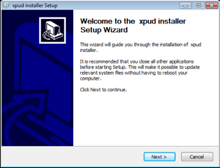
xPUD will be installed under C:\xpud and dual boot with Windows.
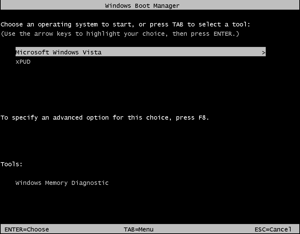
Install xPUD on Linux
Download image for Linux: xpud-0.9.2-image (45MB)
We don't have installer for Linux yet, but you can do it manually by configure your boot loader. For example, if you're using GRUB on first partition:
title xPUD 0.9.2 root (hd0,0) kernel /xpud-0.9.2-image noisapnp quiet lang=en screen=1024x786
You can also boot the ISO image by using Grub2:
menuentry "xPUD 0.9.2" {
loopback loop (hd0,0)/xpud-0.9.2.iso
linux(loop)/boot/xpud isofrom=/xpud-0.9.2.iso noisapnp quiet
initrd (loop)/opt/media
}
Opt-Get plugin system
Due to the small size, xPUD comes with limited drivers and applications. You can extend the functionalities of xPUD by using Opt-Get software plugin system.
Download these Opt plugins, and put them under opt/ directory of your bootable device, they'll be auto loaded while xPUD is booting.

 CD
CD USB
USB Install on Hard Drive
Install on Hard Drive Get More Apps
Get More Apps